Made it in Time for BaraJam


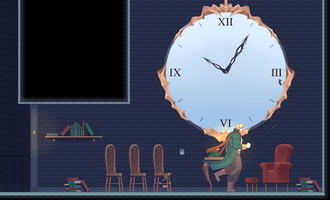

So, a new update with a bunch of fixes, improvements, new features and new content. Thanks for all your feedback; I know I haven't personally responded to every comment I've received, but I did take note of it and tried to take the criticism into consideration.
New Features
More Content
I did promise there would be more content, and I managed to get in twice as many levels as the previous version, and some more bonus pages, and more challenging puzzles. Have fun with it. I also added some more graphics to the background tiles to give it a more Halloween feel.
Map
And of course because I knew there were going to be more levels, and they weren't designed linearly, it might get confusing to navigate around. The backtracking is still minimal, but to help with that, there is now a map screen where you can see where to use the words to unlock doors. Of course it will only display the actual word once you've unscrambled it, but they're indexed to help you match up where to use the words once you've unscrambled them so you're not wandering all over the place looking for the right door.
The map screen also tells you which level you're on. You can access this map screen in the LIB section of the menu.
Hints System
I've had a few people complain that they couldn't figure out some of the puzzles. There were a few people who also said they could manage it, so I wasn't sure if I should have made the puzzles easier. The solution I came up with was to provide a hints system. As somebody who plays escape games and other point and click games with puzzle elements, I so hate looking up video walkthroughs because they tend to just give away the solution without really just providing clues to help me solve the puzzle. Sadly, it seems this is what we've come to expect every time there's a new point and click or escape game; you'll only ever find a video walkthrough. So instead, there is an in game hints system that you can look at if you're finding some puzzles too challenging, and don't want the entire puzzle solved for you all at once. You can find the hints system in a booth that appears near the beginning of every level, and they will display the hints relevant to that particular level where you find the booth in. The hints are revealed incrementally so you can read as much or as little as you are comfortable with in order to solve the puzzle. Of course, if you just want the challenge, you're free to ignore it. That's the beauty of this hints system.
There are also some general explanations about the controls in this game. I don't make it required reading because some people prefer to play games without any hand holding, and would rather explore everything on their own, but it's there for the people who need it.
More music, updated sfxes
You might have noticed in the original version, I only had about 3-4 tracks of music shared between all the levels. For some people, that might get boring, and I realized that besides the jack o' lanterns and some dark fantasy themed page contents, the game didn't exactly have much of a Halloween feel. Also, some of those tracks weren't exactly my top picks and I would have wanted something better (so sue me, I'm picky about my music). Well I was lucky enough to find some very nice Halloween tracks, so you're not listening to the same few tracks for twice the amount of content as last time, and along with the updated graphics, the game should feel more Halloween-like. Also, I found some more suitable sfxes for some actions.
Improvements
Platforming
This seems to have been my most common complaint, and it was a bit difficult for me to figure out sometimes what people found difficult with it. At first, I thought it was because the gaps between some platforms were too wide, so I tried to remedy it, but people still complained about it. Then I got another comment about the ceilings blocking their jumps. So I guess they do prevent you from jumping too far, but I figured if I had placed the platforms close enough to each other, it wouldn't be a problem. In a sense that "works"; you can get through the game that way. The problem is that it doesn't look very nice. I thought maybe if I just moved the ceilings higher, then it wouldn't be a problem. It wouldn't really fit nicely into the grid though, and I never meant for the game to look that way. However, I did find a nice way of solving this: it turns out that the jumps are only one tile higher than where I normally place the ceiling tiles, so the solution is simple: either make the ceiling tiles not solid, or make them one way. In Godot, there is a feature where you can make tiles have one way collisions where players can pass through the tiles from the bottom, but not from above. I implemented the one way collision version, and it seems to have worked great; the jumps feel smoother, and while I haven't made the distances between the platforms wider, it just looks and plays more nicely.
I have still reduced the gaps in a few places, and some of the sprite states look less awkward when falling. I think the only other thing I can advise players is to prefer the binary builds instead of the browser version if you're having issues with frame rates, but I'm thinking the other improvements should help a lot. The only other thing I can think of might be people not knowing that you'll only hang onto the ledge if you're pressing the arrow button in the direction of the ledge. This is mentioned in the general section of the hints system, so you can refer to it if you're having trouble. If there's still issues with it, please let me know in the comments and provide some details on why it doesn't work for you.
Cursor saving, improved support for scrolling with gamepad
In the menu, there's an inventory where you keep all of your items. It's a pretty simple menu, and for the previous version of this game, it's fine. But with there being more content and naturally more items, it's a bit hard to go through all of it, so I figured saving the position of the currently selected item would help a lot so you're not constantly having to go all the way to the last item in the inventory every time you want to look at it. This also applies to notes.
Another improvement with the notes is that out of the box, Godot supports keyboard bindings for scrolling text elements, but for some reason, its support for doing so with a gamepad is not as nice. So I had to add those in myself manually. I think at this point, the only thing you can't do with the gamepad is type your own notes. There aren't enough buttons on a gamepad to be able to do that.
Various bugfixes
Not entirely sure how many bugs people have encountered, but I managed to find and fix a few.
SPOILERS AHEAD: If you have not played the previous version of this game, don't read on. You have been warned.
So if you've played the previous version, you might already have received the credits note and a bonus page. Those items have been moved to the last level, but you'll still have it in your inventory because of the way saving in this game works. You might be wondering then if it's still worth it trying to make it to the last level if you've already gotten those items. Well those aren't the only things you can get in that level, so go there and find out what else awaits you!
SPOILERS END
Get Scramble Hunt: Halloween Edition
Scramble Hunt: Halloween Edition
Word scramble meets adventure gaming, Halloween Edition
| Status | Prototype |
| Author | schwarzeralptraum |
| Genre | Puzzle, Adventure |
| Tags | Adult, Bara, cinematic-platformer, Erotic, Halloween, NSFW, Puzzle-Platformer, Word game |
| Accessibility | Configurable controls |
More posts
- Bugs and other UpdatesDec 07, 2021
- Some Usability UpdatesDec 04, 2021
- Minor UpdateDec 01, 2021
- Update, thanks for the feedbackOct 24, 2021

Leave a comment
Log in with itch.io to leave a comment.